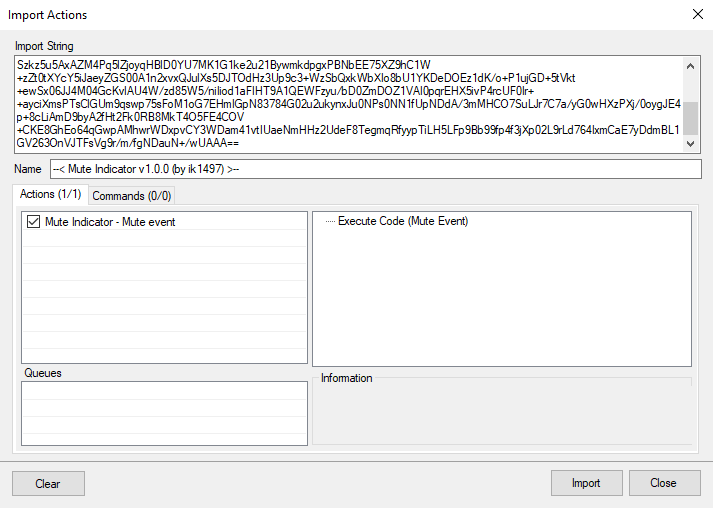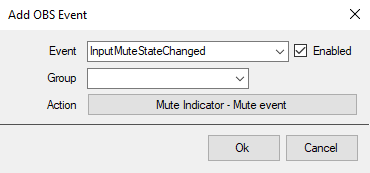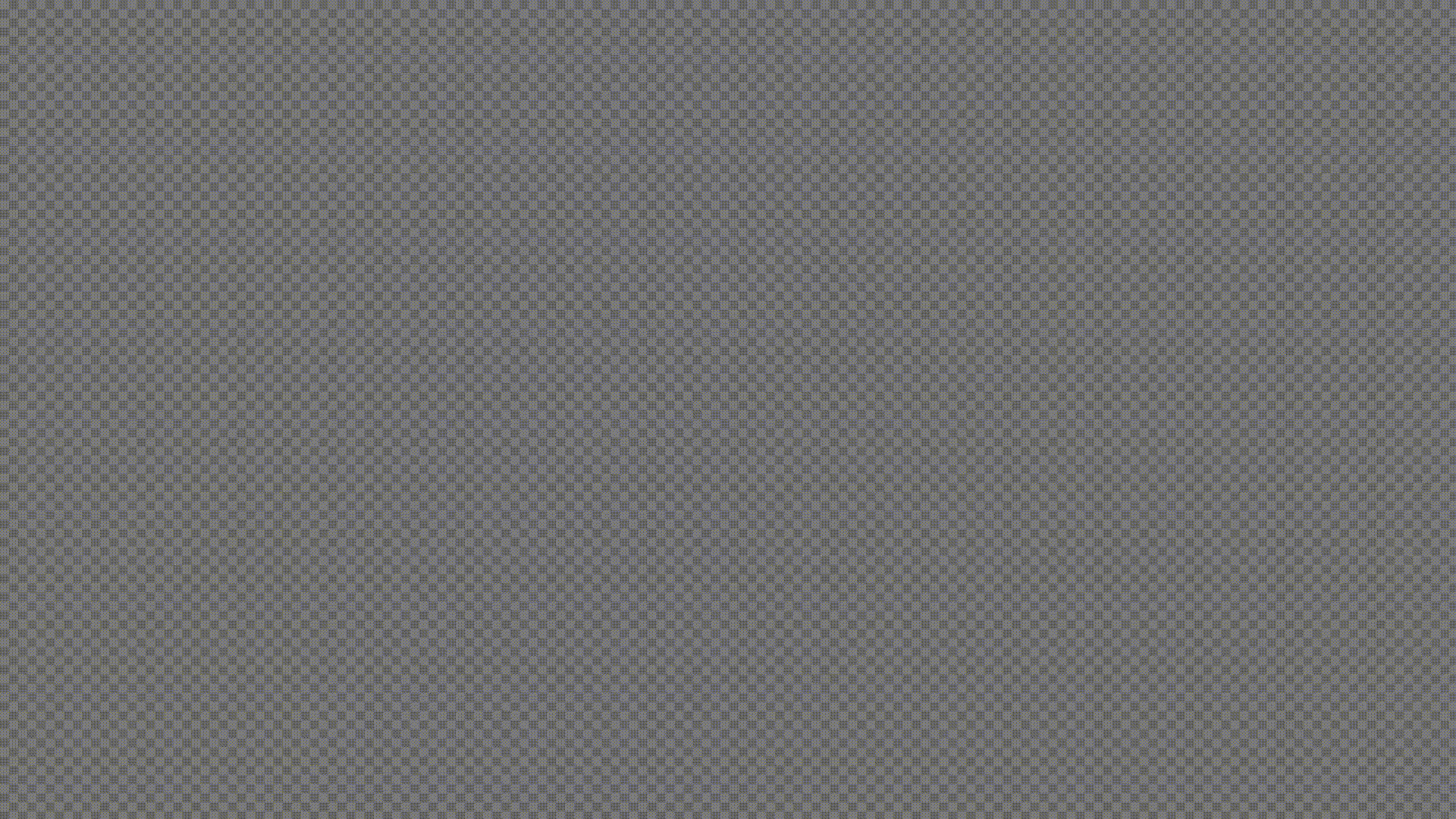Mute Indicator
Mute Indicator so you can see if and what sources are muted.
Actions Import
Import Code
Copy
Download
TlM0RR+LCAAAAAAABACdVF1vmzAUfZ+0/4DytEmjMpCEZJomtWmbQtd0kAZIRh+MbYgbYxhfKa3232egXfOxvSxSFHzPveeec4Pv8/t3ktSrSJbThPc+S+qnNsBhTMSpJ8tfpJuyIJLBMUWwSDKpUk7ACZA+BLVEN0p/rH+Uvspyr6uDqBA8uSj90Zwl6bn7ERDFDaEC9JGmD7EcDIEm93UEZDgeEFkZjcJQx3CsgrDjaot+lqRshPCSsbco4TBgpOErspLsxB8RKzG5zJL4iuZCbC1SQsjynZxXZweu5M4mqQgvdvpHWVKm/zGIthiyLaxzu+THKjLIcRKfttM6RlHCUZlljZQj7GjCe1M+tnix76hNwCRHGU1fmvcO0A0h6SmjFTlq3kknIRHSEDnQ0IKTz77vUuFtm/v+DUVZkidhcTK7uPP9y0zo2ibZZtj3/aovhqcBTRn7fpyjJGM0OMGM9XYJ7/c7B3VBJgluvWFvlgYxihYae8JTp7jdgutzK91i18yhexMt1cc10m4iSzkz5u5AxAZM4Pq5lZjoyqHBlD0YU7MK1G1ke2u21BywmkdpgxPBNbEE75XZ9hC1W+zZt0tXYcY5iJaeyZGS00A1n2xvxQJulXs5DJTOdHz3Up9c3+WzSbQxkWbXIo8bU1YKDeDOEz1dK/o+P1ujGD+5tVkt+ewSx06JJ4M04GcKvlAU4W/zd85W5/niIiod1aFIHT9A1QEWFzyu/bD0ZmDOZ1VAI0pqrEHX5ivP4rcUF0Ir++ayciXmsPTsClGUm9qswp75sFoM1oG7EHmIGpN83784G02u2ukynxJu0NPs0NN1fUpNDdA/3mMHCO7SuLJr7C7a/yG0wHXzPXj/0oygJE4p+8cLiAmD9byA2fHt2Fk0RB8MkT4O5FE4COV+CKE8GhEo64qGwpAMhwrWDxpvCY3WDam41vtIUaeNmHHz2UdeF8TegmqRfyypTiLH5LFp9Bb99fp4f3jXp02L9rLd764IxmCaE7yDdmBL1GV263OnVJTFsVg9r/m/fgNDauN+/wUAAA==
Installation
In Streamer.bot select Import in the top left.
Drag and Drop the Import File into the
Import String.
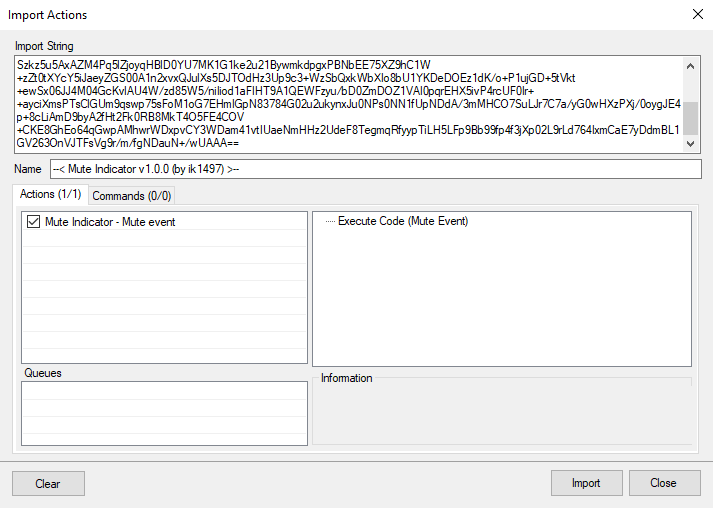
Configuration
Streamer.bot
- Make sure you've imported the import code above.
- Link the Mute Indicator - Mute event action to the InputMuteStateChanged event in Stream Apps --> OBS.
- Make sure that the Server/Clients --> Websocket Server is enabled.
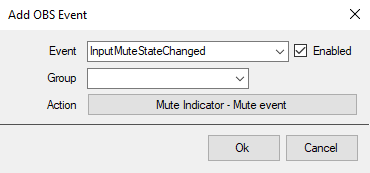
OBS Studio
- Make a browser source in OBS Studio with the settings: Width = 1920, Height = 1080.
- Put the URL of the widget in the Browser Source, find URL here.
Widget
Put this URL into OBS: https://ik1497.github.io/Extensions/Mute-Indicator/
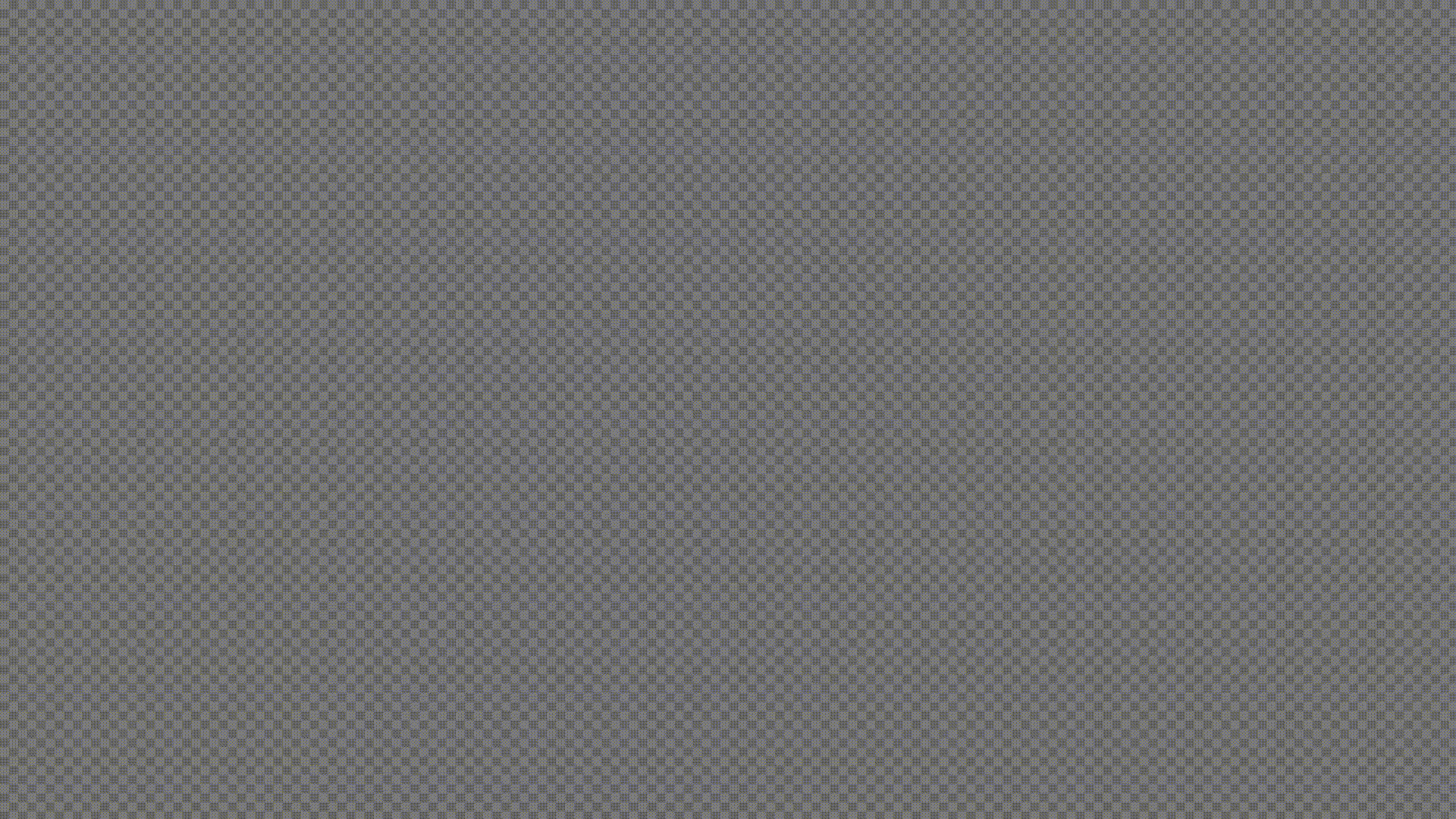
URL Parameters