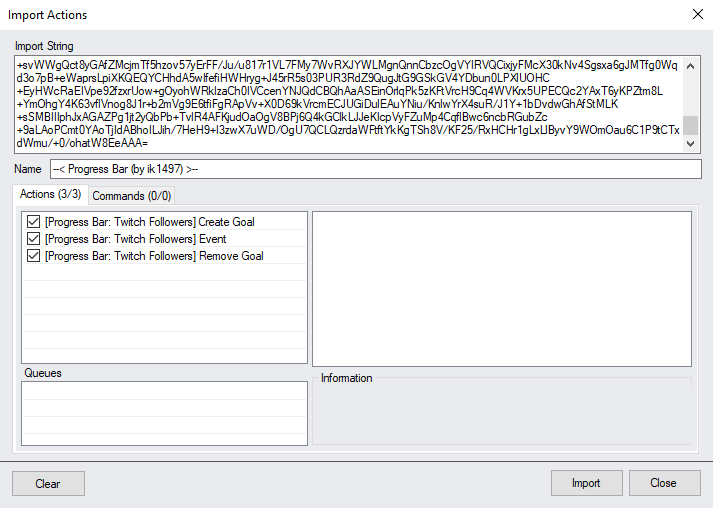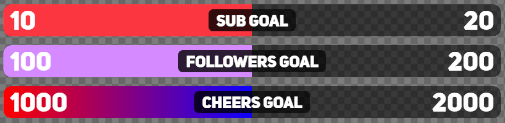Progress Bar v3
Make an easy to set-up dynamic progress bar with Streamer.bot
Action Imports
Twitch
Cheers
Followers
Subscribers
Channel Goal
Charity Goal
Channel Points
Import Code
Copy
Download
TlM0RR+LCAAAAAAABADtWmtvGkkW/b7S/gdkzUgzmpRVz66qaLVSxokdY8Wzdhz8GKJRPXHHDc10NzjsaP773gZ7B2PIGIRDEtkSBurZfe6te8+5zR///EejsTUMRZnmva3nDfps3NAz3QDfthD6V+M/Rd4pQlk2fjZF4wc7aqRXhGv5Y+PfCG1NhhtXwfQSZvxaf280/pi8QVfq63W8td56LZEgRiIeiUUKE4ywxNRjFYjBfLLWeNLvgzCo9+8Nsuyv1tAzNgv1elUxCFPtH1028GG3yLuv07LKixEMiSYrp8bc3tCv03fzvHFynVbusrFzGQCB942dIpgqNPZyk01dTafIB/15aMzMnw/OeAmTXZtReTzo3b+ywvR83n0xRvB+r8t7blAUoVfd76uKtNOBfWvY30/tNWuMOwYZDxmaIq2xPLxBBYz0bGZANjbAlhvfWecOIJNdBlV+MuqHWWtMGV0opjCjFNloPOI8wUglCUNaG+G4S7RXYmbV65B2Lutbxdv4bk812YtQdrf91jh3XOVT7jK5wJ4PH+vl/mr989lD0arSKguLALtxhb2VEKMqMO6MQD5IhnjAAlkbPGKcBZIoYSMnG0aMroJYN+2l3UF3AWZ4eZwkoYq4gKg3DnGBJVJBUfjqGY9Kcq/jhnFiK+FkPn4CJ4rx8lAZ7BhgJVH0tUtFHpBixCFASisiCMeabRgqsQpUZWWKqjVGZsFJ/L5/E6ohUv/22+Rcfr/8mfSGcBLhTArrLOIuKGQDDshoh21kIUSn1wbg1tby8PGHwFfmg8LNOWyzsM7BbOaS+jVXKKsFF+VDWaU9U2eg1s3SD1vWh2gG2Y1F713mxBRYEcOwd8g4CglFKA7hkTkUrQiQUQLVfIVjT9ZnCvwQU9xSkXsAlK5I+zc0YLb3KoT+iywdhns0YNxdhBiAJLgwk/bHnTvP2+1TuMT8umy336SuyMs8VtuHr07a7d0CruY6L64S3m4P+TbeZpgR3W53S5cXWWq3fZZtTS/4/u7OdlSFndyP78ifHfZt13Xesey/fq9V/XKND27bTrot5vf0wFHd9TviAN4Hdf/Lo/61P22W5vRN55x+vHTsTeeI/Lz/9lRAm8igX748ypvudSu1e9mH/b3m0NLrzvHZZXbOWvjibadf9wdYa+coe/nuVWfQoq0U1v9gaAsf9ZrD89PjD+dnh/ht73Bo004aRp6Z0+PexdlR75f0Rc+9bg4vWDODvavz7u6oObruNOnu6IK9qfvT/Z2yM557Ba/eReZ6R4N3tDUyp7ulOetnJ7T5+8XpIT7YG8/p1+P3ezg9OCkPdzpXTddtYX/WHOy/Ph7503fj+4lH+KB+zZ6uIri820+zBYb2ITOjt3Xsm99fmmE4DiWcpJN86gAuGHlnzKzLTc4cSyzT3nkklVeIEwGpFjOFjAwqeCKDFnLZM6frv3VmELlKBikCyIyyWsh8x1pg+XyRSOc8YwQ5bAziCRFICWlRiDpG4WyUen2sd5UglUyBdfvxnnzYqzeYVRYuzzLTL4Of6p103qI+q/swY4ZJYP824qRmHw4pLUD3mQRQkgbTRH8Buu/VsBZYX5fiW+TmwLWhG81kNWCWc1onRtIuEdoLi7yiujYSQToBxkh1wo1W0Rk1e8Rv/RLTT/nfQxztC9Cp4IiC00iRVg4oMg0OPnEF92+dTzAxOrivUU0MP8mObVqtQocF0AMsgASLKOBEK+DEFmOGjHVBeh4iEeuTXo9Gh6do6uNz4sXc+8YWczbY70H+6UIQCLMuPzGDkuCmGHJLUJEjrgNDilOKhMMioYlwMtDlzUDXZ4YH1Qm+CVVChTLEEIaCxA7xYCHbYQoxxFolrUukJSuY4nOrkgdAvtgn/+/J33VNdfnDXOXd+KkxiTk/frd81Ile80A0B+VHCLi7BAKaBImcjEFxKWNiNxt1HlRIfFJ+T8rvK1J+xHHFiKor9xb+BY6ssAJFBomCO9B+WG1c+SWrxLa/UX630Wv5MAW5WLHIKLChAEyaU46UNRFJrowCGu2k2GytcLrU+ujaT4J00CYgx5IIeXFcOdARCSaD5lFalUw9zNiY9jsO3Xz49MxvTVrKcKa09Ax5SjHikgEvrfW/SThhKkoR4tJBY81a6qlI+5Sqv7FUXScXoRXkZldLEGE0MtoQJHESNYNcze3SeWftqXqlJ8d/k6qLcfBePkzJwJVndSFSiYC4ognSXkbI28pg0BNeY/PF6IlHT9RGUy+4QC5SCok6SmQ8KCyVYEIShaUg9otI1GX42oq0y6XozVSlyPyzNbfWIQX4QgQRQDjniDPgtooyjBKjkqhCxFqu8HDjc5edlimULv+LC+etIcEC21UEdJMBeOoGUAKJqn9/QUOyvnLyo9UqPg9dpFpbToJACXcQekR09Q95DMJYSpYoxQLdbF3niSw+kcVvjCw66ZXnmiMmYy3RHEMWM17/yFBZzeHUSbtxsvigpzhLksVB36/0RB8UbSItUMSg6kKY5B5ZKRQiKiHWcGujn1318wap6aeDayOL9dtk5ITxTU2Fad0u8KPb8X/+D714KJtGLgAA
Import Code
Copy
Download
TlM0RR+LCAAAAAAABADtWOtPGzkQ/37S/Q9RpEp3Uo38WntdnU5q00IJgl54JEDTD36GLftI95GQq/q/nzchagiPkogrVAIpWeIZj+3fzHh+s19//63RaI5sXkRZ2nzVwC+nA6lMrP/VBOCvxj95NshtUTTeyLzxh5o0onNEBf+z8TcAzZm61KWfXvgZH+vfjcbX2cOLIlPbkUIpjqgDSoUUUKYhkMhIIEIUOsgE1QrPbE0nfalsVa+fVnH8fdSmUsW2tlfmlV0Yv9BxZexmniXvo6LM8olXcTIuFnTmB/q4eJpXjcNxVOqzxmYWx9nYg/Cp0cqtLG1jK5PxwoYGeVYNbwLkuombIZpakfFYTor9Kr2+v1ymJkteT3G8LtVZqqs8t2l5XVbm0WDg163B/7Sw1rJLrrhlqjKSeVQjuneJjXfVyyWFeOqGppsebnAFk9kqVZkdToZ22ScLrqckUMIIAazCAlBuQiAdokBQLHXIJNM8WLI6ttHgrD4q3IBXJeVsLYTJ1fG5f64EzF1BM9tgauxFbe776LeX90WrjMrY3gbY92jYWgs0JISTjigABYKAIiuB5D5fJHGWUIoMw/yRQcPrgJZEaZRUyS2wwZVxYgYHLOQQGOQ8TlYrECJrAEcipC5kzIjHxomshZO8uAMnDFdHSjglsPX3buCQ8xHFPFJGScAURdoKKbWQj4xUsA5SRSnzsjsF5pZcfOEuk7GVVWn5Yo0bzEIohUTAKOyLl2AEhDBkIBRaoQASprF7MOiazdWBo/cBbnaWADnvdX8MrXgIKJUEiPp2UY5LQo3AAQ5XPUsA2cOdBa4TBLn1jKEob4sAPa3pqzteOIyVDQggmGJANUIglDbwX9pQzJERhDyq49l9wJpTnyX7xhY6j4aXhGNZem7t8HUcjew1wjEV59ZZT0e0XSIYU2HrVb/f81vMxkW/vxvpPCsyV27svTvs9zdzv5txlp8z2u+P6AbcIJAg0e8nhc7yOFIbJo6biwY/XV1ZTUrbysz0ROZ4b6gSPTgi8b9mq1t+GMOd+dhh0iVmS1Qai8S0gh3/rGr5285wbHrtQvZ2Byf44kyT3UEHvdk+6AV+LIi9nL/tZG39vhuprfjz9lZ7pPB4sH98Fp+QLjw9GAxrufW2Wp347dG7QdXF3cjb/yxxF3bS9uikt//55HgPHqR7IxUNIjsxRPb209PjTvohep3q9+3RKWnHfu3yJNmctCfjQRtvTk7Jbi2PtlvFYDr33H/S01inneoIdyeyt1nI42F8iNtfTnt7cGdrOmdY62+nMNo5LPZag/O2TrrQHLer7ff7E9M7mp7HdeBO/Vny8zC3OkuGUXyLo42N5eSgvmNvlhdyZPdtUcXlYda9zMrbNa/oLIfcvFOAGjqHgC/rHNCQ+svWWgQct8yGAfZMcjmTf5hzov57yErFF/Ju/u817r1VL7FMy7WvRXJYWLMgnQnnCbzcOgVYIRVQCixjyFMcX30kNv4Sgsxa6gJMTfg0Wqd3o7pB+eWaprsLpiXKQEQYCHhdA5wIfefiHWHryg+J45rR5s03PUR3RdZ9QugJtG9GSkGV4YDbun0LPXlUOHC+EyHWcRaEIVpe92fzxrUow+gOyohWRklzaCh0IVCcenYNJQdCBQhAaASEinOrlqPk5zKFtVrcH9Cq4WVKrx5UPECQc2YAxT6yKPZtm8L+YmOhgY4K63vflVnog8J1r+b2mVg9E6tfiFgRApVv+X0D69kVrcmECJUGiDulEAuYNiu/KnlwYrX4suR/J1Y+1bDvdwGhAfStMLK+sSMBIIIphJxAGAZPg1jt2yQbPb+TvlR4AFKjudOaOgV8BPj6Q4kGClkLJJeKIcpVyFZuMp4CqflBwc6ncbRGubZc+9aLAoPCmt0YAoTjIdABhoILJih/7HeH9+I3zwX7uWD/OgU7QCLQzrdaWFtftYkKgTSh8V/KF25/RxHCHr1gLxLlByvY9WOmOau6C1P9tCTxdWmu/+0/ohatW8EeAAA=
Import Code
Copy
Download
TlM0RR+LCAAAAAAABADtWFlPW0cUfq/U/2BZqtRKGTT7ElWVEhIIRiFliQ3UeZjVueH6XucuNm7U/965NqTG4BTTRG4kkCzjOWe272zfmU8//tBqtce+KJM8az9t4SezgUwPffzVBuDX1u9FPih8Wbae66L1s5m2kgtElfil9RsA7bm6tlWcXsYZfzS/W61P868oSlyzjnHSSioJQMFCQL3HQFOBAddQEsICFIzP15pN+lj7utk/q9P0n1GfaZP6Zr2qqP3C+KVNa+d3inz4KimrvJhGlaDTckHn+kJ/LN7maetkklT2feu4NqUtEhNheNfaLryufGs31+nCkQZFXo/uguSuRe6GabaOTid6Wh7V2e0zFjpz+fDZDMvbUptnti4Kn1W3ZVWRDAZx38YA7xb2WjbLDdPMVMa6SBpUD67wieZ6sqSQzkzRLmszuAHJfIu6yk+mI79slAXbYy0DJQ4DATEFVHEPDAkQIBkY4pgzgtHSqhOfDN4394Rb8Kakmu+FMLk5fm2eGx7zJa+ZHzBz/rJZ7p/Rv57cF6oqqVK/Cq3oDEsedF+4oNIqYOGADpABKmKUaKQg4FYogRmjGLMNw4UfAtcwyZJhPVwBGFwbJ4tiAgmGA8uIBjQICqQINOLEguKKC4bEhnEiD8JJX34BJ7w+UAg6hrH0wGElANU0AOWxBRAHJhDBXnO9YaDYQ4AqK11U3RkuK4Lwp/JzSt7O66z6af1otEpyCmkED5qYvLQ3wFCLAYLMCsuoM/LrRWO7vT509D7Qze/ikdXUMwu8xgZQZELMLMzEIqyEFXHQw7UTMYPy690FPsQNCh/ZQlmt8gE7q+brG55aIyyMeTdIEhkLDxJo4h1gVjvEgpCQhY0ant8HrGvas7S+801YjK6IxrL0wvvRszQZ+1tEYyYufPCRhli/RCxmwu2n/X4vHjGflP3+68QWeZmHauvg5Um/v1PE00zy4oLTfn9Mt+AWgQSpfn9Y2rxIE7Pl0rS9uOC7mzubaeW3cze7kTs9GJmhHbwl6Z9ut1u9mcD967GTYZe4XVVbrIZum+3H77qRvzgcTVyvU+re68EZvnxvyevBIXq+d9xjcYylUS5eHOYd+6qbmN30w95uZ2zwZHB0+j49I114fjwYNXIf19o+TF+8fTmou7ibxPU/aNyFh1lnfNY7+nB2egCPs4OxSQaJnzqie0fZ+elh9iZ5ltlXnfE56aRx7+psuDPtTCeDDt6ZnpPXjTzZ2y4Hs7kX8ZOdpzY7rN/i7lT3dkp9OkpPcOfjee8A7u/O5owa/b0MJvsn5cH24KJjh13oTjv13qujqeu9nd0nHML95rNk51HhbT4cJekKQzuf6ulxk2Xvlpd67I98WafVSd69isrVmjd0ll3uqksgmGMBDZA4xJKuEQImdghAytg1CEqVDGvHnGr+vmatEgtxd/3vLc6922yxTMdtnqZ6VHq3IJ0LrwN4uW0K2kMdlAE2WBS5IOWxdMecBJmEKvJEZCz6v7RNL8dNa/IdNkyrcmeVzBUQv+kIkcjGUYCWRvXlHaNXfu2ZItQTYB2PlN5iAjQzHtDI5ZHAUGKs2nd6L4L0Sx56nxKw6hrzo0UHY1Q4DrCIPTmV0bkkFgJAjgSEjHnCljnB56ORex5tZZRsujO1ViPMJY9FvXmV4CSSOxE7CsKJ0gZyGhuKDTPjB1Gi8RdIMVobJcg5pogJEKKrxiRkDVDGI4AowUFSFbHaLAV+UPf+L7RxdJWw1ncqbThTnHkQFI45mzoENLUytg1YGWwhtIhsFK57de+PxPGROH4/xNGamMcZpAAKaRqehIGGsceVRkiKAuJM8o0Tx8XXoG9NHElwDikDgfMsMmmvEVDSW0CU04wjbeXiI+JmieORH+bjx/f2zwr/ldV4oiT0yALjNYnBoCSQFAvgAw5QcO2M2fQD8rd46ClmbvQAuCCVliEIjPUCUAcdUNwG4Az0BHkh4cZJ4L0IzmPFfqzY30/FZgIaAxEGVmEFYnshgXaMAh17r0AgNSHIjVfsRab81Sp28zXXnJfdhalx2nAYi9K1/l9/A83OniGeHwAA
Import Code
Copy
Download
TlM0RR+LCAAAAAAABADtWvtPG8cW/v1K/R8spEq9UgbNc2cmqiqlJBCMQi+EmEcdRfM4Yzasd93dtYlv1f+9szY0xuAUWxBAAsnYnjPP77y+M+s/f/hPq7U2grJKi3ztZYu+mDTkpg/x2xpCP7f+Vxa9Eqqq9aspWz/ZcSs9I1zL/7Z+QWht2t24Og6v4ojfm++t1p/TtyhKfTOPSzgH7DQK3gXEQ+BIs0QiAkCYlqCYDdO5JoP+GMKwWT8fZtnXVsiNzaCZry6HMNP+xWVDD5tl0X+bVnVRjmOXYLJqps/lgX6fPc3L1sF5WrvT1sapyXPIWluFyT62NkowNUy+zOypVxbDwU2Y3DjLzUBNJjLZuRlX+8P8+i5Lk/ui/2qC5nWpK3I3LEvI6+uyukx7vajFRgUfZ9aaV8wV5Uy6jEyZNrjuXiAUFfZirkM2UcZaPTmmm56ydwWd6WLDujgYD2BeQTN2IJVTXGqMQBKKuOeNHegEYRdwYNbaJKi5Wc8h7Z02J8br+Kqknq5FKLva/o+m5mZaYD/T7eUevjSTfW3968VtIavTOoNFqN1gHMvjxrwAnDgT/YdYxKPLIIsFRUZKTlkgQejkznC74nW3Ro6uglw/zdP+sL8AO7w0TsZBxII7hL2LOBGQSHEHiEuhMKNMOEUfGCe2Ek7myzdwInh5pJxTjhPtETBrENdMIaNiRE449gqcYFaFB0ZKrIJUVZuy7kyAWeCQPw4ugneM3Z8+Td3z04V7fmrc88fl/TOAEQyrCCSNkHKVMGQsVkiHgK0Tkobk7tBcJa7x22BZFcPS3eB48xj/G4Bz+xs07KKqF+zQQ1WnuWnyVOdinRXW8BDMMLtQ/LUDTJWkAoCz4JEMLIYEGgxSBgsEhosYW7XCwS2vJHJ3SsKrGHwJkS1V9SJrdxMys7xFR7P1mjOGIMQkzZ0hKJI0hiJR88JSi5l42Eyd3AasS9p3zVoqV6aDC5o1Lz0DGLzK0hFco1kTcQkBIglzMEerJsKNl93uYdxicV51u+9SVxZVEer13TcH3e5mGXdzXpRnCe92R3wdrzPMiO52+5Uryiy16z7L1mYn/Hh1ZTuuYaPwkxP5o92B7bveB5b932916t/O8c5l20G/w/yWHjqq+35D7MT3YSN/vTc494ftyhy+6x3TL6eOvevtkV+33x+K2CayKJev94q2e9tJ7Vb2eXurPbL0vLd/dJodsw4+ed8bNHKIc23sZa8/vOkNO7STxvk/G9rBe3l7dHy4//n4aBe/z3dHNu2lMPbMHO7nJ0d7+W/pq9y9bY9OWDuLa9fH/c1xe3zea9PN8Ql718jT7Y2qNxl7Fl/5SebyveEH2hmbw83KHA2yA9r+4+RwF+9sTcYMmv7bOU53Dqrdjd5Z2/U72B+1h9tv98f+8MPkPGEP7zSv+bhUgiv6gzRboGgPmRm/b/LJzfLKjGAfqhh2DoqZ0LWg55U+8yY39TkCITFEJogIzhAXSiMrBUZBQOLBChfp87I+p5u/u8zKcsbvLj9eqzi2miXmixFXZJkZVOBnpFPhpQPPl40WWy+MDchxHMtGE3OroTGtKgecUBc5nfePpmx8M2oqs6dYMC6KnlMleOUCp8YjoR1G3HKJjItVfKIg1h4mlvDWrt0c77n+ln3dxpAeT+nKY41FuTGIaEEQh2iQVsR/QGI9q6y00XsfmDCvVLyOvsmVG6zWL4zoVb8Y5vUK7DihCROJaGoxksSqP5b+1pNIvGKIU9oby9y85r4vl1ipdv0X4jUc+JWIFyPxLwY+JE2IMU8wjhSRGBEe/VBIF8t++aBg3aqAfSZez8Tr6RAvTxyJAV1Hn4uexmOYR9oLh3zQwmEpmdP6wYnXrUr4mWr6O9fxiy8PLgLi9VRyoy6CE9hYC7HwbK5SgsHIkqgLqmhCpDWEKLx8/KP3U6XfNwHG0QITSxki1DvEOUAkHYlEApxLhOeCYPloCPA+9IvR83OTrx3ujnyCsBAwWBQDUnQKQgHpEM3CSQySemYVm6ca35t83sflVTmxqOXhsomUFqRG2nGKOE4I0spxhKmwRHkPFPhT4OrPLOqZRT0dFsUNUZxih6yjk8qFIS1jwWyU0Yxg5WSydJC6cxY1W+rde/YOVFNPKfK2qXsBHFIiWEQlg8QY7CTjjyh7V/A0r68ecd7miUus4jFvW88RT+InLaRBOEk0x1JJpu4ub3+3R07fujJa/km0lliCFAIxTTTizEP0EhZi7mZgPTjvOHt6vwm5p9uhoLRUlgdErQLEjfdIYe6RJEEryr0TboVnmM+3Q8+85pnXLOI1ymtCQ4xNXoBofnxFkY2hGwXpHSE0EVgufSP7fDt0uehFQLwpp0zhp0rzxBPewO9iyEs8MixmU5FIqkWUMm4e9ELoXihl8zbtOeWFM0PjsH4/MqfL/n/9DdouKxzFKwAA
Import Code
Copy
Download
TlM0RR+LCAAAAAAABADtWvtPG0kS/v2k+x8stCvt6tKo39MdnU7KkkAwCnsQYh5LhPpRbSaMZ7wzYxPfav/367HNxhhIwAcxnEBCtrv6+VV11Vc188ff/9ZqrQyhrNIiX3nZoi/GDbnpQfy1gtA/W/8ui24JVdX6xZStn+yolZ4RrpOfW/9CaGXS3bg6Dq/iiN+a363WH5OPKEp9Mw+nhkvCMZKEKsRBEKQ458jjoIlIpHeMTOYaD/p9AINm/XyQZV9aITc2g2a+uhzATPtnlw08rJdF721a1UU5il2CyaqZPhcH+m32NC9be+dp7U5ba6emTOtRa6Mw2cfWWgmmhvGPmT11y2LQvw6Ta2e5HqjxRCY7N6Nqd5Bf3WVpcl/0Xo3RvCp1Re4GZQl5fVVWl2m3G7XYqODjzFrzirmknHGXYdx0g+v2FKGosBdzHbKxMlbq8THd5JTdS+hMFhvUxd6oD/MKmrEDZgkWHByiUnrErdFIeSuRMNpLrLHiVMzNeg5p97Q5MV7FlyX1ZC1C2eX2vzQ1N9MN9jPZXu7hczPZl9Y/X9wWsjqtM7gJtWuM4+64Eeed1UQimfiAuHQJMh40ingGa4iyHNi94Xbp1t0aOboIcr00T3uD3g3Y4bvjJHiQXEtkmUkQF7SxLxz9jGCW2SCJDWbJOLGFcDKfv4ITwXdHigapnGQKWc0E4tRTpFTgyIREJ4ligNW8I/jeSIlFkKpqU9adMTA3XMgf+1PnHX33ycnkep5Mr+dJcz1/XMCvAbfOMok88yb6NUuQ4cYhyTHh3CoulFqqX+O3wbIqBqW75uLNY/wtAOf212/YRVXfsEMPVZ3mpolTnek6C6zhIZhBNlX8lQNcBB/qsSMCGUGiknACyMjoISBxyicYwCT47koi96ckvIjBlxDZUlXfZO1uTGbubtHcS+N1QhBVViNuolkbqzEKCeWaUUfDPUacRcCStwHrgvZdsZbKlWl/SrPmpWcA/VdZOoQrNGssLiFAJGEO5mjVWLj28vh4P26xOK+Oj9+lriyqItSr22/2jo/Xy7ib86I8k/z4eMhX8SrDjOjj417lijJL7arPspXZCT9eXtmOalgr/PhE/mC7b3uu+4Fl//EbnfrXc7x10bbX6zC/oQeO6p5fE1vxc9DIX+/0z/1+uzL777qH9POpY++6O+SXzff7IraJLMqT1ztF273tpHYj+7S50R5aet7dPTjNDlkHH73v9hs5xLnWdrLXH950Bx3aSeP8nwzt4J28PTzc3/10eLCN3+fbQ5t2Uxh5ZvZ386ODnfzX9FXu3raHR6ydxbXrw976qD0677bp+uiIvWvk6eZa1R2PPYv/+VHm8p3BB9oZmf31yhz0sz3a/v1ofxtvbYzH9Jv+mzlOt/aq7bXuWdv1OtgftAebb3dHfv/D+DxhB281//N+qQRX9PppdoOiPWRm9L6JJ9fLKzOEXaii29krZlzXDT0v9Zk3uSl7kdzTIDwS2EvEY9KEbMQWCes5MRaYMPyud043f/cZlZOZe3fx9UrGsdEsMZ+MuCLLTL8CPyOdCC8u8HzaKMAY64xFVDS011GJFMXRd+tI6lxwHqvHkza+GTaZ2VNMGG/ynpGdRzEi86YV2ei17ROlaWxczORkjBfRlDlnjdIAI8G1kt5bUGo+clzEB06+Zo+3MbzHk+o2YZK7RCGmoUl1FUUGc4wsCBqCl1HTC7CN5aciw69y6ylkq6ZXDPJ6dSxYgE9TGg2FxZueOMaiDQmLtKARRqYkkVKBcfeXnTwYn56htt+ZVN/M5KeK+tZqJ5t5ZI696DpgHugpP8SYGdHUIXCMUJzq+I1FG/dOU0iMYoldgB/S+9PQreoR/+cZj5dKM0UYAk/jNZKBIsvBIi7AOYsTLcMC12jZGc//YLt/2f8PPVOf/vTtUkDrH63rfdrPP9zdqwWNXWIIjl4tAOKecaQ0B+Qw5ixmoIInT7D6+Y0E9ALiBYKAZcFqzpDkIdpsgAQpLARKmOHYUogWvFy4blWgek5Bn1PQp5OCSsxkDO0BEWcwGn+z4BnSGniiceDC3LmQee8p6Gzp56FTUJ0wym0SYZAhhlCheGQ8kewQzKyIvFRQ5R5NCroLvWL4/OTyS4f7S+ecTriHRCIBTQEiek2kOOgmycWKOokTJ5eczj1E+bgcW9QCcCXRgJT3yNIQ/UgQCimhGQrWOiKVJUEu+4HlrcjOc/R+jt5PJ3oTZ4GGoJBjNmnyPYws0xoFFmTCsJGa2qVH79nE/KGjN4ekeeYX3TSlAnHLmgRYC4Sjv9ZEgtJYP6LoXcHTLCDfLW4/4rLYdcXNaUAT3lPjEoRZtB8uRczdvecIG5DEGOaZWiD+f+9613elTJEwUQeaIB+AIk6sRkpF8JywTEBwWPPlFnEXIkxfq3/f/TUcqR2mmPkISoi0ErxCmjsTgfIBB8Ys53qpGD1ESWjQ9wu9kyC8IoGBQIIQF++gpUiB80gZBhqE8o4t9y2bWz1QeaaUz5Ty6VDK4Kk3TESvTXyMewIDUpREhkkT4RQPkqrlv5Mw+zTu3ihl8zHpOeGFM0PjsF4vMqeL/n/+F3b2AqpHLwAA
Import Code
Copy
Download
TlM0RR+LCAAAAAAABADtWvtPG8cW/v1K93+wUCu1uhk0752Jrq6UkoRgFFoIMY8SoXmaDetdd3dt4lv1f79nbdMagwm2SAFdkCzjObPz+M7rOzP7+z//0WqtDUNZpUW+9rJFX4wbctML8GsNoX+3fimLbhmqqvWTKVs/2FErPSdcJz+2/oPQ2qS7cTU8XsETvza/W63fJ18gSn0zjuSKG5UYZBPuEbeGIcMjR85LpUyiDGVhMtb4od8GYdDMnw+y7K/WkBubhWa8uhyEmfYvLhv48LYseu/Sqi7KEXSJJqtm+lxu6NfZ3bxs7V+ktTtrbZyZPA9Z65cizevqU2ujDKYOrc3CZDOr6pbFoH8TKgvGuRms8VAmuzCjam+QX19paXJf9F6NEb0udUXuBmUZ8vq6rC7Tbhc02ajh08xc88q5oqBxl6Ep0wbbnSlKoLQXcx2ysULW6vFG3WSf/fE257qaQV3sj/phXk0z1hAZTjDhEmmFGeImEcgGp5CJHEdBsfNRzo16EdLuWbNnvI6vSurJXISyq+1/amtupAVWNFle7sOXZrC/Wv94cVfQ6rTOwiLcbjSQ5ZEjzmipOUUmaIrAsDBSnmAUfMKD0opioe4NuSved2fs6CrY9dI87Q16C9DDS+PEVQxeaI1UoGBhTjlkHA0IR6O1pIkMcl5VfzdObCWczJdbcCIY/pbGyoRIlFMGYQwRGbCKSHHlkRGJUSxoaaR4YKzEKlhVtSnrzhiaBU75fX8axCGGn55OXPR06qKnExf9fnkftSYJIRiChKUCcfiBlBIKBRUNkVZjzMmDRjd+FzSrYlC6G5xvHuWvQzi3wn7DNap6wRp9qOo0N03G6kxnWmkWH6IZZFP1X9vEVFFUYm8hPijLCKQhBkHCgB/ooL3lkSmD2fKKIvenKLyK2ZcB2FNVL7J5N6Y2y1u1tBBKVUIAIg9RQgmMIBNh5DRVXNIQvcAPatXyLmBd0sBr1lK5Mu1PKde89DyE/qssHYZrlGssLkMMQMhcmKNYY+HGy5OTA1hicVGdnLxPXVlURazXd97sn5y8LWE1F0V5LvnJyZCv43WGGdEnJ73KFWWW2nWfZWuzA366OrMd1WGj8OMd+cOdvu257keW/ddvduqfL/D2Zdt+r8P8ph44qnt+Q2zD96CRv97tX/iDdmUO3neP6Jczx953d8lPWx8OBLSJDOTJ692i7d51UruZfd7abA8tvejuHZ5lR6yDjz90+408wFgbu9nrj2+6gw7tpDD+Z0M7eDdvD48O9j4fHe7gD/nO0KbdNIw8Mwd7+fHhbv5z+ip379rDY9bOYO76qPd21B5ddNv07eiYvW/k6dZG1R0/ew6f/Dhz+e7gI+2MzMHbyhz2s33a/u34YAdvb46f6Tf9t3Kcbu9XOxvd87brdbA/bA+23u2N/MHH8X7iLt5uPvORqQyu6PXTbIGifcjM6EOTVW6WV2YY9kIFYWe/mAleC3pe6TNvchOf8yKhWkMm0SKBqilI4MnaQDoxSsuILYcEs6zP6ebvPnNzMuN3l/9eqz42mynmCxNXZJnpV8HPSCfCSweeLyOthD37RCEmGYYgxKBmEJ4hCYSOxRhddPYRlZFvhk2d9jQLyEURFJg6iBGZNy9gpje2TxSnnRNc0wglC4FU661FRimLHI6BMUYEiXrtRnslnNxmk3cxvsdU+mKClSGCI0GaNGoBAx0wRVYlxgQSEoqTp1iYDG/l2WW4MKXfKKp6BT7tMJDmaDgQ6GARZ4og66lGTFApKKcgp4+fT88Q27+dVC/m8lMFfX2+7HQrB+rYg7gR5j1kGpsFNUYqjiTjDvFoOTKMSRQCiVSSEIRaoYyk96emOx1M/B+UPVpZr5ixCEKvgnofgpEFNtHkVA0O5QKo7umVPV+H6hYL/tMRvuuZ+uyHu5wLtP7Vmg1rP363fGALgWKeUIq0tUDvSFNcJR4jCTkPO1AlJfMLfQLHoF+pPy+hXR6uxCcMU8xQxAQCTFBA/sa3CYkGIwa4dLi/c6pV4LrTKdVzBfpcgT6dCpRLyxImAmLKCCi4CEMqJhJZZimwVWkFMQ9egc6e/HzrCtRh4yF/MgDEGwg9UIuqJCQIWwbMnXPp9Ewh8+AV6F7oFcPni8zZDvdZzTFwBkcZRcCammtt6pDCkNBxpAn2RCrHHvo67lucIZdjq1qB8CiRcGscZHCumrwtkKXRIyEsiYZpJs1D38rdifI85/DnHP50criU3ERCDYL6PCIuMEWKJgkiTEDmYsyp5Qvze8/hs8X5t87hOAapvYSkLT0AEl1EmluMSOIBDOIoN4/pZSQwhvBUT5EfdfaOUllnHUVRQU7iQoIdWKWRM4IxHJUn5GEv6lfK3bedxC7/cojUETOrCEqUYYjz5npcSIsw5tgzD1I5f3D/9M8oBn2/2h25DxbMyKPAoEbiwhGkHfeIQGUgCIVWscILBfcI1p2O9p/ZzTO7eTrshkrPrMcMGWmSht0IZLgOKAalrTfBCbP0hdq9s5unf0N0U1a5LOqkI9aoaRb1wiMruEPCB+YNsYGzFV7m/Ub3PvdGLZuvSc8JP5x5FB7r9YA9Xfb/439Z9as1ZC8AAA==
YouTube
Super Chat
Import Code
Copy
Download
TlM0RR+LCAAAAAAABADtWmlv20Ya/r7A/gfBaIEWzRhzcmaCxQKpkziWEbc+Ih91EMwpM6ZIlYccteh/35eynMryUctwfCxsQJY473CO93yeIf/89786naVRKKu0yJdeduiLSUNuBgGulhD6T+fXsuiXoao6P5uy84Mdd9JjwrX8sfNfhJZOuxtXw+0V3PFbe93p/Hn6BaLUt+Noqa2LUSATBEGccfhlEomMcIokXOHEsNOxJjf93oSmnT9vsuzv1pAbm4V2vLpswkz7F5c1Prwti8G7tKqLcgxdosmqmT5nG/ptdjcvO/tFs9PY0NluhqHsrByZ+mNnpQymDp3VwmQzS+qXRTO8TCWXDXK5mibjmOzEjKutJr+4xtLkvhi8mujyotQVuWvKMuT1RVldpv0+2LA1wMeZuebNcs40ky4jU6atVjem+gFzvZjrkE1MsTQumhp2WbWbdLDHuX6mqYud8TDMW2fGCYTXwUrvEBMCI64i2D9YjmQSWVDOmUj03KgnIe0ftRvGy/i8pD6di1B2vv3MTudc5zr3OV1g7sOXdri/W/96cVOd1WmdhavUNuMU5z3qplqTVGITaUA4OA6hYxzSghCEqZGOMMU0lg+sNXobrQ3SPB00gyv0hhfWk3KJ0IJiJDVViGvqkSbBIRW1UNxH4tVDexe7lZ7Ml2v0RPDimgqSRk20RQmjEXFDPLIuJEhiCTqUAWvMH1hT4jaaqmpT1r2JYq4Ixu+H08QNefvTp2ne/jQJ0TZCv188OqGIcR0IR9SDr/FgBdIWolMJZ6CqUaW8ujNdLi0trkl+E01WRVO6S8JuXsPXq29udcMWVFT1FevzoarT3LQFqjedZeEZfIimyaYmv7D4qbNj6xMbDdLcB3B2kSCdmIgcc1IaoyCzmsUNRO7OQPg2rl4GgEjVvD6++rmbQJjFvZnYYJzjCjEnIIcSqDrGaHBpcG7lPfZJkjyoNyc3UdYZ1rvgLZUr0+EUXc1Lj0MYvsrSUbiAribiMsQA2MuFOTQ1Ea68PDzchSUWJ9Xh4fvUlUVVxHp5483O4eHbElZzUpTHCT88HPFlvMwwI/rwcFC5osxSu+yzbGl2wI/nZ7bjOqwUfrIjv7cxtAPX/8CyP/xqr/7lBK+fte0Mesyv6sZRPfArYh2+m1b+enN44ne7ldl939+nX44ce9/fJD+vbe8KaBMZyOXrzaLr3vVSu5p9Xlvtjiw96W/tHWX7rIcPtvvDVh5grJXN7PWHN/2mR3spjP/Z0B7ezLuj/d2tz/t7G3g73xjZtJ+GsWdmdys/2NvMf0lf5e5dd3TAuhnMXe8P3o6745N+l74dH7D3rTxdW6n6k3uP4ZMfZC7fbD7Q3tjsvq3M3jDbod3fD3Y38Prq5J5h238tx+n6TrWx0j/uukEP+71us/Zua+x3P0z2EzfxevuZz0plcMVgmGZXGNqHzIy320pyubwyo7AFKDird4qZxHVFz3N95l3uNOY4i94rT1EQFlAxg+JhY4iICpYoK4KELLdozOn27y7rsZyJu7OfF4jGajvFPAdxRZaZYRX8jPRUeBbA81yRUu4JNwER6wTi3GukSJBIUiejdkRjLx4LV3wzavnYE2SJV+VOQOUgRmTesQCFXtp+ajJPEoYJZyihAeoG5gCAgjCIEh6pUJKIMF83pp7KMU6uc8eb5PvbrVkHqqMnEtGk5VWBJ8h4w1AAnAA1K+Aor16zvOGar4yVR0PKbQQbCeEBGrVqwD4ijTVcWke8EZpqSZ8ibRpdywPMoGjy2+B9GhVzVinwGk4R9wlFShuOhKDES0Z4cAtn6/vH+zPg+15B/9U8Y2qY6+f6tJYDsh1AcgvzETGtpZ4xL6VDNLTWcSZBygHiZzQRHq5UYt3i1qF3Z50bnZT8H7Mx64JjKiGIsDblYIWRNhZKRmAscGAf1N8ifB6ajd3aa7/6/XcDUx/98E/HE52fOmeZ68fvFs9dWmATYwAWLGSCeGIMMhQLRI1lNFJpcZzPmPebu251+voPVPhMpYurKxhpgpcaYa8J4NA2mWDuERFGiECFgZancEz2TIef6fDTocMxSga1wCLvoI5zayHqFIFM5Zny0kit3cKPO+6cDs8eQ31rOmyijZ5DGlIiYsSJNUCHo0BJENBOpE+MfSx0eCsMitHzo9OvHe6MpWFtWwBLURSqPZh1DikpDRLERqqsISYRD1yLvsU5djnxp8XVBShH4wi0DMA7JBHqNMBMp5DBRJuE2mAxefxI57lwPxfup1O4E+sl1GiLnPIccQ//jIoayIZPYrSSGLrw8/c7L9yz/PtbF25pifWeUcQgPUPOBhKhMbUIaxKYcd6r8GjOscETwpM8x16sZD/ac6/LTiunlZ8EaqmwiDEe2rAiUPkjQz7hgJA9tu4pHGndJ1YC+kCANjikvW5fmGIBGc0lJCJMvTVYB353J9r3dsZ03Xn24q8AReFckFagQIFqcZlIpAJkbMq4hnYevbCPHyAtiCabob/VWxGM48QaSpFjQMM49+17i0YiKgLXOiqpA3tg8H2jRyTPePIZTz4dPEkilTF6h0TCgPI61nI43b4hIb2SmCgcHx5Pzj5tuzM82X6d9jwFhTO3wm2DAQCns/5//Q8Acj1dwC8AAA==
Ko-fi
Donations
Import Code
Copy
Download
TlM0RR+LCAAAAAAABADtWmtv20YW/b7A/gfBaIEWmzHmxXkEiwVSJ3EsI27tOPKjCoJ5KowpUiUpOdqi/72XktzK8mMtwYnshQ0IMjlPnnvn3nMu9fs//9FqbYxCWaVFvvG8RZ9NbuSmH+BqA6F/t34pi14Zqqr1kylbP9hxKz0jXMsfW/9BaGPa3bgahlcw4tfmutX6ffoFTalv5rGCa6woQdEkHHHqNLLae+RIMJi5RAZLp3NNBv02DMNm/XyYZX/fDbmxWWjmq8thmLv/xWVDH16XRf9NWtVFOYYu0WTVXJ+LB/p1/mmet3YLFNPWyyI3kwf40Noqg6lDa7sw2dx+emUxHFyHx5UZrgdoMonJzs24OhjmV3dXmtwX/RcTFK+2uiJ3w7IMeX21rS7TXg+s10D/YW6tRYNcMsqky8iUaYPn3gwZMNSzhQ7ZxAgbZ0VM/cUDLnQyw7o4HA/ColHmbC+xc54kDNEoHeJMcqRJQpCVLngSeGBkcenzkPY+NU+LN/Hllnq6FqHs8v0LC13ymNu8ZrrB3IcvzXR/3/3j2V0Bq9M6CzdhdtktFvzpzshRbimlAo6Jp4jzIJCFc4SIiZxKlwTL7JqRo6sg10/ztD/s34AdXhqnRAkajQ0oEYAONxiDh3mOGGXSBCdtoIuG+tY4sZVwMl9uwYng5ZEykmvHIfASIQzEYW2QtVojGoKIUjkbMF4zUskqSFW1KevOBJgbDuT3g1nYhqj98eMuhLSPfwXt75c/miQoGknUSEYBCY0kEmkeLDKGGsW4cTLcn8ttbCwPI78LjFUxLN01Z24R3luwW9jaoGESVX3D5nyo6nQ6sDNbYrnpfYhmmM0sfWXbU9N4QpzGXCGjQgDTBIV00B5FjKlWiqsYVvBxcn+mwat4eBmAFFX1Te7tJrxleT+OBOiXwQFpJyHFSAF52RmGSLBCeeud4nStfizuAtYFu7viLZUr08GMVS22noUweJGlo3CFVU2ayxADcC4XFljUpHHrebd7BFsszqtu923qyqIqYr259+qw231dwm7Oi/JM8G53xDfxJsOM6G63X7mizFK76bNsY37CD5dXtuM6bBV+8kT+eG9g+673nmX/9dud+udzvHtx77DfYX5bDx3Vfb+V7ML3sGl/uT8490ftyhy97Z3QL58ce9vbJz/tvDtK4F6SQbt8uV+03ZtOarezzzvb7ZGl572D40/ZCevg03e9QdMeYK6t/ezl+1e9YYd2Upj/s6EdvJ+3RydHB59Pjvfwu3xvZNNeGsaemaOD/PR4P/85fZG7N+3RKWtnsHZ90n89bo/Pe236enzK3jbt6c5W1ZuMPYNPfpq5fH/4nnbG5uh1ZY4H2SFt/3Z6tId3tydjBk3/nRynu4fV3lbvrO36HeyP28OdNwdjf/R+8jxxH+82n8WQVAZX9AdpdoOhfcjM+F2TQK5vr8woHIQKws5hMRe1buh5qc+iy81yB/NCRyWQJ1wArcMRKW094iEhVAOt80oue+Z083efaVjOnbuLf68IjO1miUXt4YosM4Mq+LnWaePFAV5UhyzSJEmAtTERgb9hGZFWlqFgGMPWqSA8eRDq8NWoEWGPTRfeFDWn4DvpvDIxIpF4griSDFmVYOS9BfC1TJRZzAAzn5MYk9sc6y4e9DAkKhBhgTVoLBIpQ9wmDjUSC3FhlOVEJpTqxyggRrcyYtMvhnm9AvkNOjphlUIuRol49BhZQTVKpMaECOUoYw+f/M6R0W/HgG9m3DOr3LLQx50caF4fzntYPAhTu1CDOeg4BonFOHBj0VTZQBZza4OLwIuJ4cvbhd6fXe5ULfi/FCUm0ZDbIMkTRxXiCVjFRi1Q9DxyQVRUTjw+UbKas/7l69/1Tf3ph1uVeetfrYs49eN3y0cqIYBeec+Qwk1gd4EiyxK49Eo5SyVxxKw1Uq1UefwfWvACz+XhAnGstKAG2aAhgChNAThhkBGgmyPVxi3PTO8VrjsVh57U4JMafDxqUGBupWNNTLIGQpSKyHhKkFACzlvUlMqli/z3rgbnqzBfWw0SSximXCGCMYhiyJvIEmMRpFAlcEIU53MZZY1q8CD0i9HTu8LWfQoxTHBQDtQnb8qRIdHISAyECc6CDFiSxK77jdfXqN6WE09aHi4qA0hUGVHE1DaEnwNcDGSsplxE0LFBr/t1zp0IzlPGfsrYjydjaxo5s54gIpyGUxcSZLnySGrptMPaRbf+jD0vtb92xk6CxUQwibCJAjI2B0C0VohaQINRSgM3DyRjV+Hx1W+Xy9UPs6x1XSVy9iMX6wR32iA305wMWUcj0j4oyZQmSbLCm/RvXbT6ZgzJCy2SCHEnhgTkgo0g0R0EHwLAhcQ7571bq0RfiR/dVqhe/lcuIhEsEbrhjjwgjjlHWgiClJAgH0yM3K33pfbXqPoMB36lXwB4I1ST0JCzCii3M64p9xikg5BaEO8YSdYK1p3efDwxyCcG+XgYZNAEaCPHCE5bgoBMgm4D4YaI0YEobglP4toZ5PxLtHtjkM3XtOeUBs4NhWH9PhCmi/5//Al/8b3LnC4AAA==
StreamElements
Tips
Import Code
Copy
Download
TlM0RR+LCAAAAAAABADtWmlv20Ya/r7A/gfBaIEWmzHmPoLFAqkTO5YRd31EPqogmIsKY4pUSUqOtuh/35eS3cjyEUvr+FjYgC1rZjjDed7reYb84+9/a7VWRrGs0iJfedmiLyYNue1H+LaC0D9b/y6LXhmrqvWLLVs/uXErPSHcqJ9b/0JoZTrc+hour+CK35rvrdYf0w/oSkMzj8DUWpNQRAVziHuhkOMmIhGcxMRIyyKfzjW56PdhHDbr58Ms+9oac+uy2MxXl8M40/7FZ8MQ18ui/zat6qIcw5DEZtXMmPMN/Ta7m5etvbqMtv8mi/2Y11VrPx1UH1pr0FbH1kZhs5l76pXFcHAVJlfOcjVQk4lsdmrH1e4wv3yXpc1D0X81QfNyry9yPyxLWONyX12mvR5YsTHBh5m15g1zwTiTISNbpg2u22cIgcFezA3IJsZYqSbbjGfbrGGXcyPtsC72x4M4b6EZR/DUWakJQ9T7gLhxAlnjLXLUKqqpU8KKuVlPY9r71GwZr+KLPfV0LULZxfZzU11wn5tcaHqDeYhfmum+tv754rao1WmdxeuAu+wfc851W/SiM1FrwhFnUQJ6mCEIK4IoZl4whi0V/IHRo8ug10/ztD/sX4MfXhgn5hxzmHIkjGeIC0ORxjIgzYTj0kdvnH1gnNhSONkvN+BE8OJISR6J4sYjRo1GHHuKbLAJ8pQGSX3CFZnPB/eNlFgGqaq2Zd2ZAHNNUP44OMvhkMI/frwYoh+bFP7j4vFJlfJeWYEoafzOkYAcCxZJFTTx2ARv787vVlYWx5LfBsuqGJb+isCbx/hbAM7d36AhGVV9zR2GCBUlt0256pyts8QaISZ2mJ0Z/tIGpkZSCWFKUMgGWBPElYIkaoREOAQZpNExELe4kcjdGQkv4/BlBNJU1dd5u59wmsU9WhvID4p4pAOOiEvHkAvKosQmPkQjMSXzs96vR8vbgHXO/i55S+XLdHDGtuZ7T2IcvMrSUbzEtibdZUwicDEf59jVpHPtZbd7ALdYnFbd7rvUl0VVJPXq9pv9bne9hLs5LcoTybvdEV/FqwwzYrrdfuWLMkvdasiyldkJP1xc2Y3ruFaEyY7C4fbA9X3vPcv+EzY69a+neOu8bb/fYWHDDD01/bAmtuBz2PS/3hmchoN2ZQ/e9Y7ol0+evevtkF829w4EtIkM+tXrnaLt33ZSt5F93txojxw97e0efsqOWAcf7/UGTX+EudZ2stfv3/SGHdpJYf7PlnbwTt4eHR3sfj463MZ7+fbIpb00jgOzB7v58eFO/mv6Kvdv26Nj1s5g7fqovz5uj097bbo+Pmbvmv50c63qTa49gd/8OPP5zvA97YztwXplDwfZPm3/fnywjbc2JtcMmvGbOU639qvttd5J2/c7OBy2h5tvd8fh4P1kP8kO3mp+5/NSGX3RH6TZNYYOMbPjvaaeXN1f2VHcjRWknf1iJnVdM/LCmHmXm8acIYJQTg2ySUP1vOLICi2QClZzSYAuW71ozJnm5y6rspqJu/N/LwmPjWaJeU3iiyyzgyqGmd5p53kAz6vHxGKQDQJEA40gGmKIyDmqEY3KBh6jjEI/GvX4ZtQItKeoG6/LnsDOoRuRedcCNnpl+9RoTtqgE2IRpxT+JKBVdBAW6ei44zi6RM0zy7/qAyY3OeRtPO8RSd5AOGUYIjkhDRoGSIfFJkEBG54kGiqsJU9RjIxuZNeA1at+MczrJWi0o9RwyHQoOgwMTWLgatRqlDgOaDFlRFw4Ad4/jZ5htPfMpa8n8GfW+dZqHzdzIIzN9zgfGlMLYe+Caxihcy42GRkjbbFFgstorMWeeLq4hejdWehWxxD/50LHM+M1jhz54CXigltkBJRNYYhPVOIYZ+bpCZ3/wXf/8v8f+rb+9NO3TwBa/2jNJLKff1gi+WOpKcgkQJ4BdQHVhLSEaHHECaIC5qCiHjSVLXXa+Q2xeY7r4nDZgH00wkPmt+CyRDrkgDAgE51OkgTKqFzCZe8QrlsdRj3LzWe5+XTkJhFATJWDCh4i8FOQVMglhEHVsEZwZ1kMCz+SuXO5OXvM873lJufCY2lwc8gF+hvrBGnFFQLpLRIHachw9Wjk5m7sF6Pnh5VfB9yhcoNEScGPA7JCOGC5WCJrGUM4JNgZwoSXd1e8l4uL73FWXE5cagm4EolFEKAHrJFNIqHIYWtQAM2GOZMOB/YUnu0+l+/n8v10yjcXARIThJkgkiHumYRqFSIKRED5llpw//CnxbNy/HuXb4W5DM1TVxe5gfKdOGS9UYhJzRItE+GUfETlu4pP87R4scL9iA/DrjrHPHucDx7kmZOI8iRBnBMKoYUjwkIljgsZNVvidZv7PuW6X86kbaKJB7ioch5xYEkIcglDgjqnefCG64dV8EsxppvOuhd/6caEgCkHZBxpTk8VBoFhjUY2KKyjcFaYJU5PH/mh0HAQlnoDgWCvY1TNe0lKQTqH+DPeE+TA04T3XEt3d6xyGbBu9fDkmVM+c8qnwykTymKk0iLLeUDAMEECS0uat7eFY84IpR6eU84+hLszTtl8TEdOieHMpXBZvw/U6Xz8n/8FK0dtNzwvAAA=
Streamlabs
Donations
Import Code
Copy
Download
TlM0RR+LCAAAAAAABADtWmlvG0cS/b7A/gdCSIAEcQt9TR/GYgFHtmVRsLI6TB2hIfRJjzUHMzOkzA3y37eHpGxqJEokI5vWQgYEmn1Ov6queq+Gf/7zH63WxtAVZZxnG89b+Nm4IVOpC982APhX6z9F3itcWbZ+VUXrJz1qxReISv5z698AbEyGK1OF6WWY8Xv9vdX6c/IRumJbr4Mci7SVCECpDKCGCCAF5iBiFJEIcowMnqw1nvTHwA3q/bNBknxpdZnSiavXq4qBm2n/ZJKBda+LPH0Tl1VejMIQr5JyZszVgX6fPc3z1mFVOJUmSpetl3mmxqd439oKjZVrbecqmXmoXpEP+reBcvsyt0M1Xkkll2pUHgyym89ZqMzm6Ysxnjd7TZ6ZQVG4rLrZVxVxrxfsWBvh/cxeTdNcM894yFAVcY3s3hSjYLJnjQHJ2Bwb5edz2qtjNoaqQZUfjfquaaQZX5AouALFEDgtBKDWQ6A9Y0Ai4yiUkTaENFa9dHHvQ31muAmv91STvRAm19s/G6ux0hwfmjxeZt2nerEvrX89WxS0Kq4SNw+3W/3junstih70kRJcUYCFgIBS44B0VgPvnGAEKWepeTD0rt2/hfHDq+CXxlmcDtI5CMKlcRIMEaGIBRJHCNBIcaAiaIEOECHMLNRSrBknshJO6tMdOCG4PFIQMUMZs4AZHAHKmQggYQokMcgzF3nN1JqRilZBqqxUUXXGwMy5lj/2p1E8BPHz8y+X9PzzJf1x+QuKicfcOwqgZxRQjQ0QhIZ8JxWC1DCJMFpreKOLgFnmg8LccvOaIN+LYOMB+zXTKKs5j2hdWcWTiZ3pRqtsYp1Xg2Rq+xtHmJiJKkYJxQwIBwMjUZoAjRECCnFLlIZIMr68mdDDmQmu4vOFC9SprOY5vBkTm+V9GiHPBXUYYBPiBHWaA0l5yOBKqcg65q14uKSzClhsEbCuOOANbylNEfenjKvZe+Fc/0USD90NxjXuLpx3gY8Z12BY486t593ucXjE/LLsdt/GpsjL3Febe6+Out3XRXiay7y4YLTbHdJNuEkgQbLbTUuTF0msN22SbMwu+P76znpUua3cjk9kT/b6OjW9dyT5r93uVL9dwt2rtqO0Q+y2HBgsU7sV7YbPQd3/cr9/aY/bpTp+2zvFnz4Y8ra3j37dOTyOQluUhH7+cj9vmzedWG8nH3e220ONL3sHJx+SU9KBZ4e9ft3vwlpb+8nLd696gw7uxGH9jwp34H7WHp4eH3w8PdmDh9neUMe92I3C3To+yM5O9rPf4heZedMenpF2EvauTtPXo/bostfGr0dn5G3dH+9slb3x3Ivwl50lJtsfvMOdkTp+XaqTfnKE23+cHe/B3e3xnH49fieD8e5RubfVu2ibtAPtSXuw8+ZgZI/fjc/j9+Fu/dcMTIUzedqPkzmGti5Ro8M6pdzeX6qhO3BlCDtH+UzsmjPy2pimy03TsoGMB7ICRKRDHsGB7WktKCA8ZBhEmY7Q0gRG1v8eMjHzmXt39d8b4mO73qKpS0yeJKpfOjvTO+m8usBNDQm11cSRQEx4FIIQYoH5MigAI0xwASlGSn0/GvLVsFZpj1I9zoufgaKHboCazhUo6a3tE7M5piHV3AHinAx+TA1QVHkAjROa20DEVTN3TL0VQ3SXRy7iet+T7hVUUMiC5BWRDReaQgSEcQRY6BQJedVKxh6jIhneSbGvAHuR5oOsWoVPW280VBgYExFARSDVEkoGGApiB9bCLlov91iIT88w25VI9avEpeHiludHcX85Tj2fyU9NdN9u5ztZ4I31d9e8IFMqbRx3lGggXXBnilVwccJlEJDUYxOYNCLR8hbCD2ehhQoS//eKJ8RZipCOgDKeASqxDyRea+CxjwhjiGJCH5/iuRepO9z38xX4IVXVh58WKAe0fmk1I9rPPywf03jQUiFyhdjPURCfMmRHiUJ2xFYiHinH1Y2c+AhKoPeIzyt0l4eLCMq9IA4ELw8UwhoXtDr1wCMhMeUGRgquFa6F6lNP8vNJfj4i+Ym0DWEIA6mwCyFqXB+r1ZYgmljhtXfrl5+zZZ+vLT+poQxpBwGUNSAOcaCwqd8vOAYRxFD7mSC0bvl54NJ8+PQKc2bAQ0o5DiPmHcFAOYnr/B18QUYYMENl/WopSJUVGO+DSrmvUT4uxk61PFxKIcojEoS/C1mb0jqWQM3qJK4slkSJtSvfhQjPUwZ/yuCPJ4MbI3CEDQWERBpQDUOuot4AH0GJsLWYGb32DD4rzb92Bo+cl4ghDDip32LxkLx1UMSAG6URwZ5j7L+nDF66R1pAXi53/93S2N+ovtxbG7uttjnNaZGAljoChKrL2orVr0QRBMYriLE2iEYr5LRvXfT6xrzJYC4VoRpwJwygyAoguHKAC0EkgxB53kT72wr5lVjTXQXw5X+OQyjjGDkHvDYcUKHrX8ZpDSLlrefeRBSvt9jxNWpDg75d6YcJWighXASBEjqEdGYU0PUbAgTDJWTGCmLWC9ZCb1SeeOUTr3w8vDJilhoTdC9XVAQaJREQkhqgGcbGIxgSXzOLfHteOftS7sF4Zf0xGTkhhzNTw7Q0DeTpavxf/wOa2P2iWS8AAA==
TipeeeStream
Donations
Import Code
Copy
Download
TlM0RR+LCAAAAAAABADtWvlvG8cV/r1A/wdCSIAE9Qhz7cyOURRwZEsWBSvRYeqIDGNOeq09mN0lZTbI/563pOhQlOiSrCxarQRQJOee713fe8vf//63Vmtj4MsqKfKN5y36bNSQ68zDtw2E/tn6pSy6pa+q1k+6bP1ghq3kknAlf2z9C6GN8XBta5hewYxfm++t1u/jN+hKXLNObGJqvBPIiDggTrxHcQgaSRdZxXBMiCXjtUaTfuv7frN/3k/Tv1p9rk3qm/Xqsu+n2j/ZtO/8dllkr5OqLsohDAk6rabGTC706/RtnreOk573/qguvc5aL4tcj+7xrrUFDbVv7RQ6nTpWtyz6vbtgmbfQ3XCN1tLplR5Wh/389llLnbsiezHC9HavLXLbL0uf17f76jLpdkGWjSDeTe01K54bIhoNGegyadDdv8YJxPZsZkA6EslGPbppNbqpm1x0ZrDu18XxsOdnRTWlEUQYG3tLUWwijbgSBuk4SKQ9U0xrS02wM6te+aT7obk13sQ3e+rxXoSym+2fBTaz0hxNGh8vd/5Ts9hfrX88WxS2OqlTPw+5OTpyU8kWxU9ib20sJDLEA35cwyfnMPLaCg6dwfDo3vC7YYcLI0hXQTBL8iTrZ3MwxEvjpMHFMEswYix2iLNGxUSIUFDMOS4Vs4KsGSe2Ek760xdwInh5pBimXkkiUKCKIi6CQUa7GFGiPHEmOGflmpGKVkGqqnVZd0bAzDHM73vXvhxc+fv302b6/rOZfr+CiTrKOHMBgh41AGikkCaCocC4w0FT5uPZIz2si+OLwFkV/dLeYXuzMC+A4cwRew3rqOo5h3QQY5LxxM71Vqtt43zQ/fRaA25d4zoaYUelxg4xwWLEnWFIBXCuyjAhTFDeRHx5UZH7ExVeRfNLD0SqquepvR2RnOX1WmCqwSMEBPEb9BobBY7CcuQV9VgJEQCvteq1WASsCSO8pS2VLZPeNfea7b30vvciTQb+FvcadZc+eGBm1s9wrVHn1vOLixM4YnFVXVy8SWxZVEWoN/dfHV9cbJdwmquivBT84mLAN/Emw4yoi4usskWZJmbTpenG9ILvbu5shrXfKtzoRu50v2cy233L0n+7nU798xXem7QdZx3mdlTfUpW5rWgP3vtN/8uD3pU7aVf65E33jH76YNmb7gH5affoJIK2KIV++fKgaNvXncTspB93d9oDQ6+6h6cf0jPWwedH3V7T72GtrYP05dtX3X6HdhJY/6OmHXyQtwdnJ4cfz0738VG+PzBJN/FDx/TJYX5+epD/nLzI7ev24Jy1U9i7Psu2h+3hVbdNt4fn7E3Tn+xuVd3R3Et45eepzQ/6b2lnqE+2K33aS49p+7fzk328tzOa02vG7+Y42Tuu9re6l22bdbA7bfd3Xx8O3cnb0X3CAd5rXrOuqfS2yHpJOkfQzqd6eNQElrv7Kz3wh74Ct3NcTHmvOSNvjJlVubHNRSEIbgNDHvQCccoNUo46cFDeKs9doHFY1uZU83ef4VlO2d3k4600ZKfZYjZDsUWa6l7l3VTvuHNiwLMZpcTYgBeKkDFA7jiLMVKxgYxSYcs5drEy8lvKKF8NmoztkeaS83wokHXoRmRWwYCc3tk+Fh3EVONNTBGkeBKBVsdIeRkjRoSiilgp+GywnUQJjDH5kl4uooDfVh7sHddREBhhH0WIe0hSNAsaOexdLGNBI7Fu1r1SfjL4IuHWWdHP6xU4tXZEUB5ZFKmmkIQpR7GTHlGGpaCQuNjl/eDDc+opbvvwxHo+ob+WzgIbvt/NgT1m4Dj8rIFcJ5NCcKyBRlupQE6GaMh9jENOWxF7ZyJDVyjv0PuT00LFif+P3IcaKrGwiDELeb+VBETFKCIM49gK6zBfwaTWnfv8d0r82Ra+y3T94YeFCgStf7Qmfu3H71aoFnBIHoiLEI0cZFWWghgk44hooDmSyjg25vEVRP9DCjrBdXm4nOBAF1iEvFDA/6w2yBBDEI21N5Qxpdh668cL1aqektCnJPTxJKGe4MgoYFtWEYeAhQlkYsyRt55aj6WPYrH2JHS6+PO1k1BsSGDSeKQsUQ0bpUDesUIsmKCVI4TYKQ68/iT00GfF4Omx5o0B95vOUUuxiLlDFgeI4oxrZAwmCGwlIiEwiu+x5r+agXyNUnI5Uqzl4eJE2kj6GFGjIfvFkjdPgQ2SDsinhQQ4MuuGayHa8xTHn+L444njymrpaPDIeyMgjjuLFA0C/hGreMCEOrb2OD6doH/tOC7AWUdKBWRDaKpKGiPNwSsxgyOnOXFAer6tOF75R1tMXi6Cf9ulsruqnNdFbmd87BUH82rquqSxMe4Y4iaiEWZKePsICmAPXw6XccybSriOGkvkXiMthUREOGAHBHulZo/wsGn9SuzpS8Xw5X+oIyNw3kRRpGJqEVfYg7ciFoWIx0woYknQ/3OVon7PrfRjBeqkkZJTFAtQIy7i5kc4mqKgA1aSmUgvH+vuFayFnq488csnfvl4+CUmGAJexBETFEPsE+CgBI6R4JhiANmSCK+dX04/qLs3ftm8jUeOSeLUVJiWZUCgJuP/+BOvJR7jey8AAA==
DonorDrive
Donations
Import Code
Copy
Download
TlM0RR+LCAAAAAAABADtWmlvG0cS/b7A/gdCSIAE6xb6PozFAo5kyaJgJZJl6ogMo096rOEMMzOkzA3y39PDw6Yo0Sa5tI6FCPCavqZfVVe9V+Sf//xHo7HR90WZ5NnG8wZ+NryQ6Y6P3zYA+HfjtyJvF74sG7/oovGTGTSSS0SV+LnxHwA2Rt21reLwMo74vf7eaPw5eotNiavncUFTyqQBHiIHqNUcKMgJIMo7ZKUMlsPRXMNBf/R8r14/66Xpl6s+0yb19XxV0fNT1z/ZtOf8TpF3XiVllReD2CXotJzqM9nQ79O7ed7YzrO82C6Svq8/6uEu3jW2Cq8r39jNdTp1U+0i73VvA+X2aW6HajiTTq/0oDzqZTfvs9CZyzsvhnjebLV5ZntF4bPqZltVJO12tGNthHdTa82a5pp5hl36ukhqZA/GGEWTPZvpkA7NseHqfbp6n26yzZmuulflx4OunzXSlC9YFxyVgQJGvQRUCwK0FQFYqCUOUFJt+MysVz5pf6j3DDfh9ZZqtBbC5Pr1z8aamWmOD41uL3P+Uz3Zl6t/PVsUtCqpUj8Pt1v947p7LYqeYspJAT3wGDFAg4RAI2KBMQHZoKESHK8NvWvnb2H88Cr4dZIs6fQ6cxCES+OkleVWcA6IgdHLFI84SWGAlZg4LxwT9r5xIivhpD99BScEl0fKKmZZYAQIRjmg2DhgnKEgKCggVsobRO4ZKbYKUmWli6o1BGbOsfyxO47iMYi/f//lkL7/fEh/XP6ARueCgSILhNQYUCc4kMZBYCDlEmMdDLzf8EYXAbPMe4W95eTNgvxNBGdusFszjbKac4vOl1UyGtgaL7TKIs4H3UvHtr+xhXEcxZA6LxUwwVhAuRKRkTgEYB1cg+fewhXiA1qfmeAqPl/4SJ3Kap7D2yGxWd6nsaJG4cjXPGYIUO9jyibIgMC01YEqA9H9+jRfBKwJB7zhLaUtku6Ycc22XnrffZFGb7vBuIbNRfSVyMesn2FYw8at5xcXJ/EW86vy4uJ1You8zEO1efDy+OJip4h3c5UXl5xeXPTpJtwkkCB1cdEpbV6kidl0aboxPeG76yubQeW3cjfiZacHXdOx7bck/a/bbVW/XsH9ybXjTou4XdWzWHXcFtuP7726ffuwe+VOmqU+ed0+w58+WPK6fYh+2XtzwuI1lsZ2sX2YN+2rVmJ20497u82+wVfto9MP6RlpwfM37W7d7uNcW4fp9tuX7V4Lt5I4/0eNW/Awa/bPTo4+np0ewDfZQd8k7cQPHNEnR9n56WH2a/Iis6+a/XPSTOPa1VlnZ9AcXLWbeGdwTl7X7cneVtkejr2Mz+w8tdlh7y1uDfTJTqlPu+kxbv5xfnIA93eHY7p1/70MJvvH5cFW+7JpOy3oTpu9vVdHA3fydrifcAj36+dsYCq8zTvdJJ1jaOdTPXhTp5Tb20vd90e+jGHnOJ+KXXN6Xusz63KjMyepJQ5pBzhUJBIYRoGSQgMWmYu0jBFElj5zqn6sMzGLqXM3+XhDfOzWS8zqEpunqe6W3k21jhonB3hWQ0rmAnUBAopq5kuIA9IpA3BUDU5ybQLRD0dDvuzXKu1Rqsd58dN9vs+9oUHg+AFueZk8bnVtxiC3Dqqo+1iIuZcEYCjmwCBpBPI8MDQ7cOzABEL0NS9dxB0fkhbG0hCiJYlkO3IPKmjk3lpr4Lz1yAonqKGPUaX0v0q7h9C96OS9rFqBYFMtdESNAouhiHHA4ZpgB4C90VxrxbjRD59gT1Hdu2bZ87n92EDfXO79XhapZCdGEj97PiYiiLJgTTzcLgpvyqL+0U7EFyGQwtJTy1ewEV6fjRaqUfzfiyBjvMNCCoCNjrZSMfJEfSqAw0QH7B3hHj0+EfS/uO/nM/BDR1cfflqgQtD4V+NaQPv5h+VDWpCMYasYMEpHrod1ra8CBpxbTzlFJlKcx1cS/YYYnUC7PFxIIYaM4EAxHGo6iKPbRgEflEHaUAk1ZfcK10L1qic5+iRHH48c9VQICT0FmBgTU4XBka7H3C4hFTzmC+xvxNK7l6PTZaDvLUetwTZAbUD9+yWgUlpgoDdAOYKpl9GzsH04cvTId/L+00+aUx3WKeM8w4YSpQFhvK6PMgJkVCfAupiodBDU0hV41Fpl3PcoJxdDp1oeLsmZ5sZRoFVdzuEofsI0hhYMHRWSu6DXV05eDa6FCM9TBn/K4I8og7MQBHEIxEQeRUbAHGiJApCEY2pjlMJ0tup29xl8Wpd/7wxuRCAECw9YlBARkEhpFBMOOE6F5ZphiclDyuClf6QF5eVy90OujN1W1xxXci111LsAeJA08mMf+TEkGniJFabaSCJWqOTedcXrrv8KBjknQiAAbaTP1HMRQUMOQK9kEBE/K5YOSWsV8iuxpq8Vv1f4ew4kmAnigaKBAyqCATIwA6zRWGsnCbXr45YPpTbU67qV/qhAkNSeSAMgh5FZQkSAwtwBw3FEingamL1XsBb6NeWJVz7xysfDKzXijlIFgacknjntY4BiPgCPrcIx/clAZk/y3fPK6d/k1sYr67dRzxE5nBoah3U6kTxN+v/1N2Q72KRpLwAA
Installation
In Streamer.bot select Import in the top left.
Drag and Drop the Import File into the Import String.
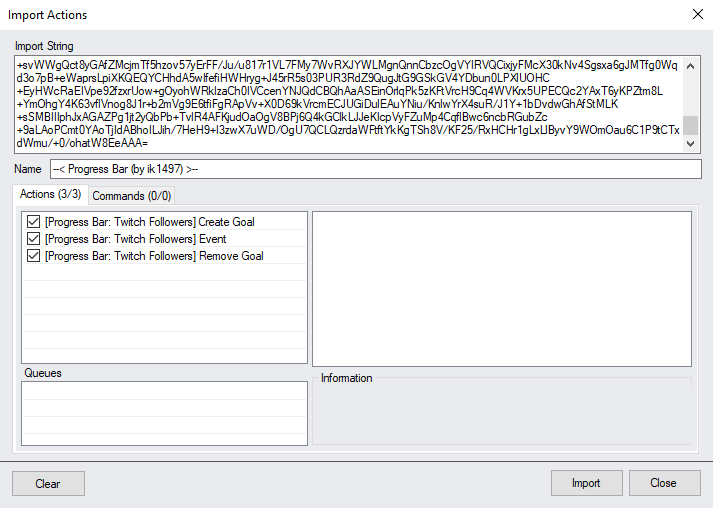
Configuration
Streamer.bot
- Make sure you've imported the import code above.
- Make sure that the Server/Clients --> Websocket Server is enabled.
- Edit the sample actions to your likings, and link them to their events.
OBS Studio
- Make a browser source in OBS Studio with the settings: Width = 1920, Height = 1080.
- Put the URL of the widget in the Browser Source, find URL here.
Requests
Request variables can be updated server side. E.g. if you want the update request to contain an extra variable, you can request it and I can add that in the widget and you don't need to re-import your actions, you only need to add a new set argument.
create
| Variable |
Description |
| id |
Unique id for the progress bar. |
| title |
The title of the progress bar. |
| maximum |
The maximum amount before the progress bar finishes. |
| minimum |
The lowest value the progress bar can get. |
| startValue |
Where the value starts in the bar bewteen minimum and maximum. |
| |
|
| progressBackgroundColor |
The background of the progress bar. |
| progressBarColor |
The color of the bar for the progress bar. |
| |
|
| prependIcon |
An URL to an image before the progress bar. |
| appendIcon |
An URL to an image after the progress bar. |
| |
|
| actionOnFinish |
An action to run when the progress bar finishes. |
| actionOnRemove |
An action to run when the progress bar gets removed. |
| actionOnUpdate |
An action to run when the progress bar updates with the update request. |
| actionOnProgress |
An action to run when the progress bar progresses. |
progress
| Variable |
Description |
| id |
Unique id for the progress bar. |
| value |
The amount to increase the progress bar. |
remove
| Variable |
Description |
| id |
Unique id for the progress bar. |
update
| Variable |
Description |
| id |
Unique id for the progress bar. |
| value |
The new value of the progress bar, this doesn't increment or decrement it, this replaces it. |
| progressBarBackgroundColor |
The background of the progress bar. |
| progressBarColor |
The color of the bar for the progress bar. |
| progressBarTitle |
The new title of the progress bar. |
| progressBarMaximum |
The new maximum of the progress bar. |
| |
|
| actionOnFinish |
An action to run when the progress bar finishes. |
| actionOnRemove |
An action to run when the progress bar gets removed. |
| actionOnUpdate |
An action to run when the progress bar updates with the update request. |
| actionOnProgress |
An action to run when the progress bar progresses. |
Widget
Put this URL into OBS: https://ik1497.github.io/Extensions/Progress-Bar/

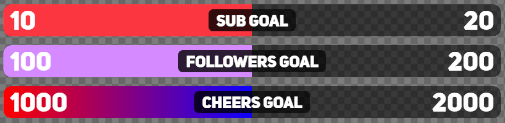
URL Parameters